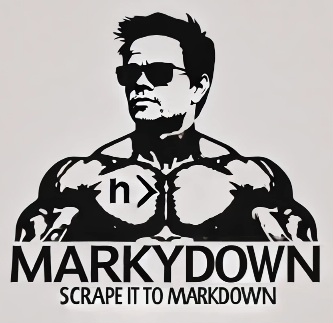Help
How to Use
This tool converts HTML main content from a specified URL or pasted HTML into Markdown. If you do not specify anything it will guess the main content. The result is the clean content and not cluttered. You can optionally specify CSS selectors to refine the content extraction. Then the result is as you defined it.
Input Methods
- Provide URL: Enter the URL of the webpage you want to convert.
- Paste HTML: Directly paste the HTML content you wish to convert.
Optional Selectors
- CSS Selector for Main Content: Define a CSS selector to specify the main content area you want to convert. Examples:
mainSelects the <main> element..contentSelects all elements with the class "content".#articleSelects the element with the ID "article".
- CSS Selectors to Exclude: Provide a comma-separated list of CSS selectors to remove unwanted elements before conversion. Examples:
.adsRemoves all elements with the class "ads".#sidebarRemoves the element with the ID "sidebar".header, footerRemoves <header> and <footer> elements.